Introduction: What Does It Mean to Curve Grades?
Grading on a curve means adjusting students’ raw scores to fit a desired distribution, usually to reflect performance more fairly across the class. Instead of relying solely on fixed cutoffs like 90 = A or 60 = D, curved grading shifts scores based on the overall performance.
But here’s the catch: doing this manually can be tricky and even unfair if not done correctly. Teachers often struggle with balancing fairness, consistency, and transparency.
That’s where a Grade Curve Calculator comes in. These tools take the guesswork out of the equation, automating grade adjustments using proven curving methods like bell curves or linear scaling. Whether you’re a teacher, tutor, or school admin, these calculators help ensure that everyone gets a fair shot.
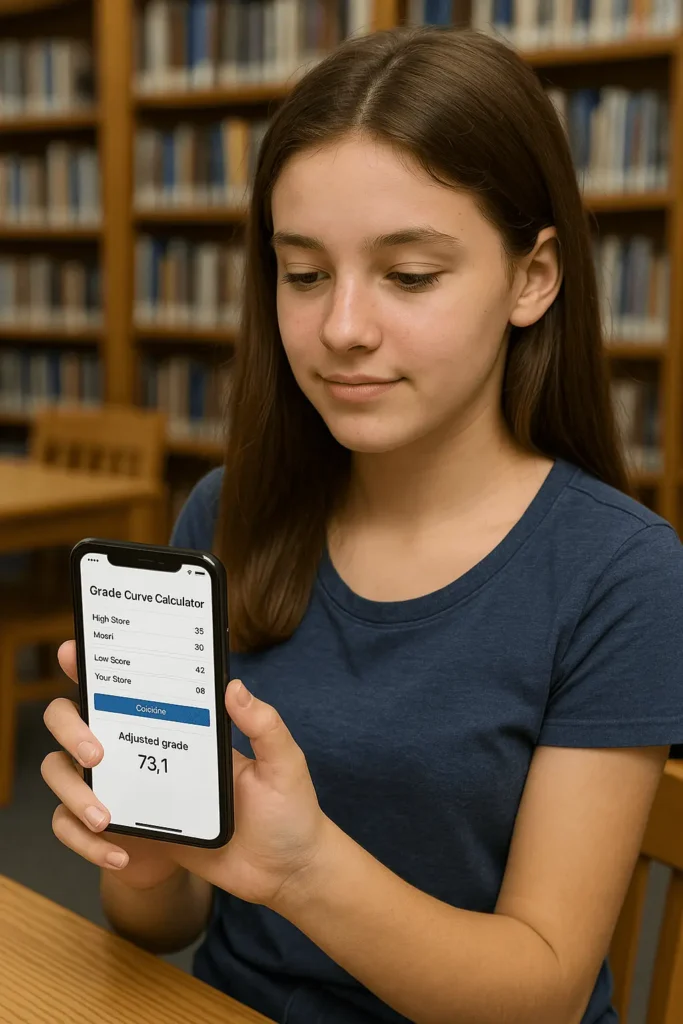
What Is a Grade Curve Calculator?
A Grade Curve Calculator is a tool that helps educators adjust raw test scores into a fairer distribution. It automates the process of applying statistical methods—like bell curves or scaling—to create a more balanced grade outcome.
Who uses it?
- School teachers
- College professors
- Private tutors
- Education administrators
These calculators are especially useful in large classes or when test results come out skewed.
Types of Grade Curving Methods
📊 Bell Curve Grading
What it is:
Bell curve grading adjusts scores based on how far they deviate from the average (mean), using standard deviation.
When to use it:
- In large classes with a wide score spread
- When you want grades to follow a normal distribution
Example:
If the class average is 72 and the standard deviation is 10, a student scoring 82 might get a B+, while someone with 62 gets a C.
Pros:
- Statistically fair
- Highlights top performers
Cons: - Can penalize strong groups
- Confusing for students
➡️ Learn more about normal distribution and bell curves on Khan Academy.
📈 Linear Grade Distribution
What it is:
This method shifts all scores by the same amount or rescales them to a new range.
When to use it:
- When the whole class scores low due to a tough test
- When you just want to raise everyone’s scores evenly
Pros:
- Simple to apply
- Easy to explain to students
Cons: - Doesn’t reflect individual improvement
- May inflate grades unfairly
✔️ Square Root Curve
What it is:
This curve boosts lower scores more than higher ones using a square root function.
When to use it:
- To help struggling students catch up
- When high scores are already close to perfect
Pros:
- Encourages effort
- Minimizes grade gaps
Cons: - Can distort top-end performance
- Harder to calculate manually
⚖️ Ratio-Based Scaling
What it is:
Each student’s score is multiplied by a ratio based on the highest score in the class.
When to use it:
- When you want to scale grades proportionally
- When top performers score far below 100%
Pros:
- Maintains score differences
- Simple math
Cons: - Can overly boost weak scores
- Might feel unfair to high achievers
How to Use a Grade Curve Calculator
Here’s a quick step-by-step guide using a fictional example:
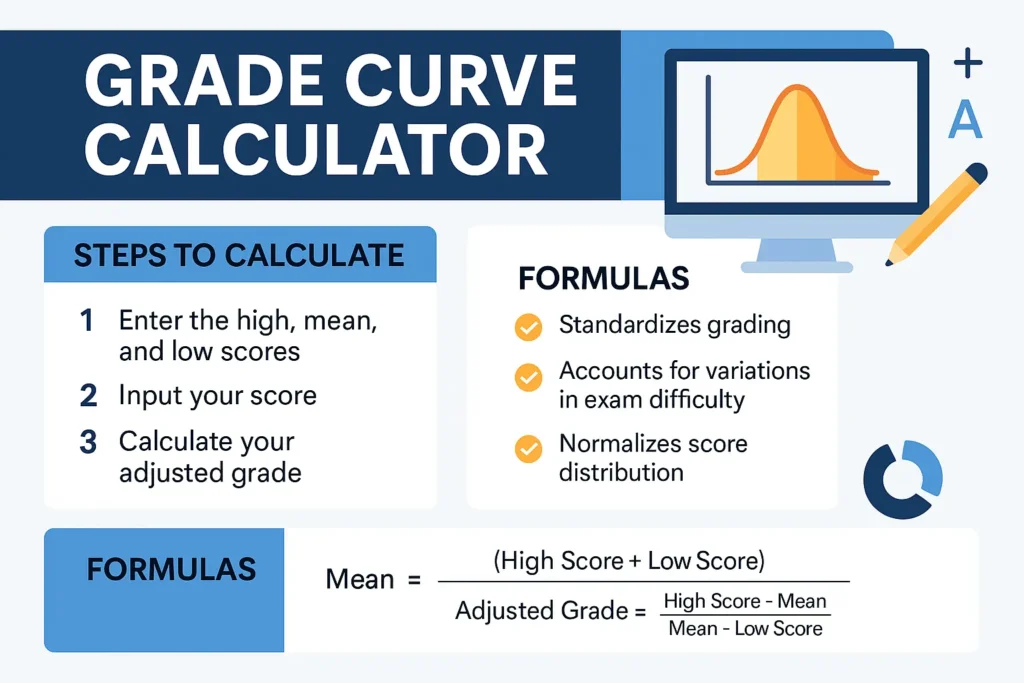
Scenario:
Ms. Lee’s class has test scores ranging from 45 to 88, and the average is 65. She wants to apply a bell curve.
Steps:
- Enter student scores into the calculator (either manually or via CSV).
- Choose a curving method (e.g., bell curve grading).
- Input necessary data:
- Average (mean)
- Standard deviation
- Maximum possible score
- Click “Calculate” and let the tool adjust the grades.
- Review the results—you’ll see curved scores, class average, and possibly new letter grades.
Output example:
- Original: 45 → Curved: 60
- Original: 88 → Curved: 92
Most calculators also allow you to export results or share them with students.
Benefits of Using a Grade Curve Calculator
✅ Fairer grade distribution
Accounts for difficult exams or uneven class performance
⏱️ Saves time
Automates math-heavy adjustments in seconds
🧮 Reduces errors
No more spreadsheets or manual miscalculations
🎯 Boosts transparency
Students understand how scores are adjusted, leading to more trust
Example Use Case: Leveling the Playing Field
Imagine Mr. Carter, a high school science teacher. After a tricky midterm, he finds the class average is 58, and many good students performed below expectations.
Instead of rewriting the test or grading harshly, he uses a grade curve calculator to apply a linear curve, lifting everyone’s grade by 10 points. Now, the new average is 68, and students who studied hard feel validated.
This small step helped maintain morale and fairness—without lowering standards.
➡️ Read this Edutopia article on fair grading practices for more insights.
Frequently Asked Questions (FAQs)
Q1: Does curving hurt high-performing students?
It depends on the method. Bell curves can sometimes reduce top scores if everyone did well, but most curving methods aim to be fair across the board.
Q2: When should you not curve grades?
Avoid curving if:
- The test was already easy
- Students met expectations
- It leads to grade inflation
Q3: Is using a grade curve calculator acceptable in schools?
Yes! Many schools even recommend it, especially when dealing with large datasets. Just be transparent about your method.
Q4: What’s the best curving method for small classes?
Linear or ratio-based methods usually work best for smaller groups.
Q5: Can students access these calculators too?
Some calculators are public and help students predict grades, but results may differ from the teacher’s final curve.
Conclusion
Grading on a curve isn’t about giving away points—it’s about ensuring that scores reflect real performance in a fair context. Whether you’re curving to rescue a tough test or adjust for a strong cohort, using a Grade Curve Calculator makes the process easier, faster, and more transparent.
So next time you wonder how to curve grades, don’t sweat the spreadsheet—try a calculator designed for teachers like you. It might just be one of the best grading tools for teachers in your toolkit.